If you’re still printing your book, don’t forget that there are printing instructions here. (there’s also a link in the left-hand menu)
Category: How To
Badly Hyphenated Words (across a page break, etc.)
A discretionary hyphen lets you choose where to hyphenate a word in Indesign. If you add it at the beginning or end of the word, Indesign will get rid of the hyphen in the word.
Make a discretionary hyphen with the shortcut command shift hyphen.
You can prevent many of these in the hyphenation settings in Indesign. Hyphenation settings are in the menu found at the bottom right of the Character/Paragraph control bar. Or in the menu in the Paragraph palette.
There, you can turn off hyphenating across columns and hyphenating the last word of a paragraph. (see the image below)
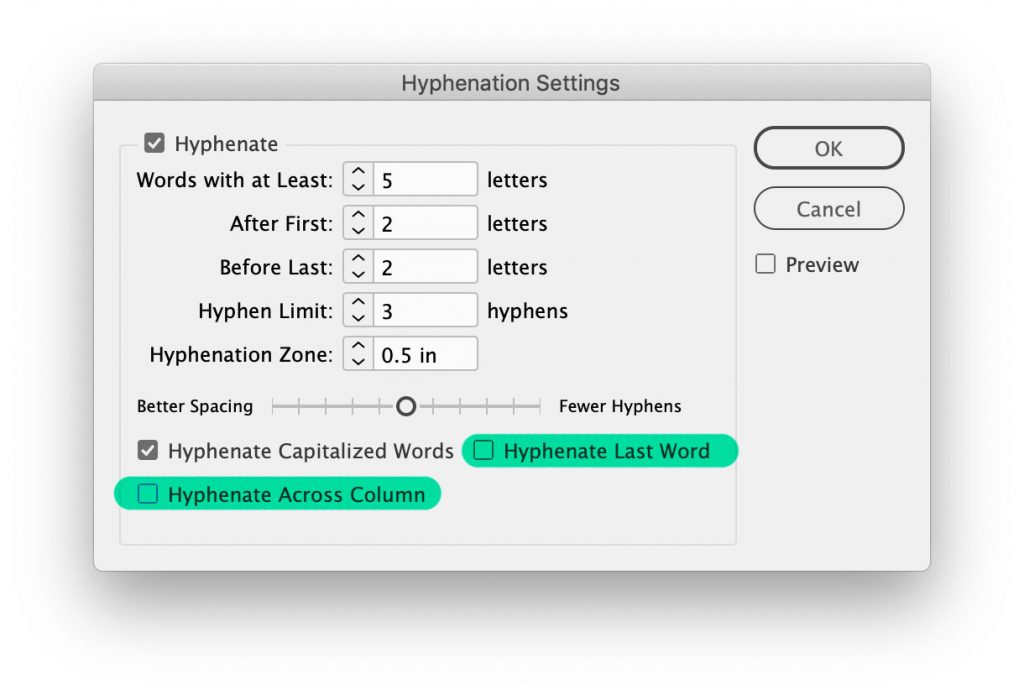
Leftover lines
Increase or decrease letterspacing in the affected paragraph or a paragraph immediately above it.
You don’t want the different spacing of the text to show. So, you probably shouldn’t go over 15 or below -15 for the Tracking.
Short lines
For these, you might also increase or decrease letterspacing, but for a few words preceding the affected word.
You can also find a hyphenated word in the same paragraph as the affected line and add a discretionary hyphen (command shift hyphen) to get rid of the hyphen and get Indesign to reflow the text in the paragraph.
To find text between underscores (which means it should be italicized), do these steps.
- Go to Find/Change (command f)
- Click on the GREP tab from the tabs at the top
- Copy & Paste in this expression :
(?<=_).*?(?=_)This will find text between underscores. If you create a character style for your italics, you can use Indesign’s Change Format option to apply that style to the text you find.
Sometimes, you need to print or work on a different computer than the one you’ve been using. In that case, packaging Indesign documents can help. Packaging will gather all the images and fonts in your file into one place so that you can work or print on another computer more easily.