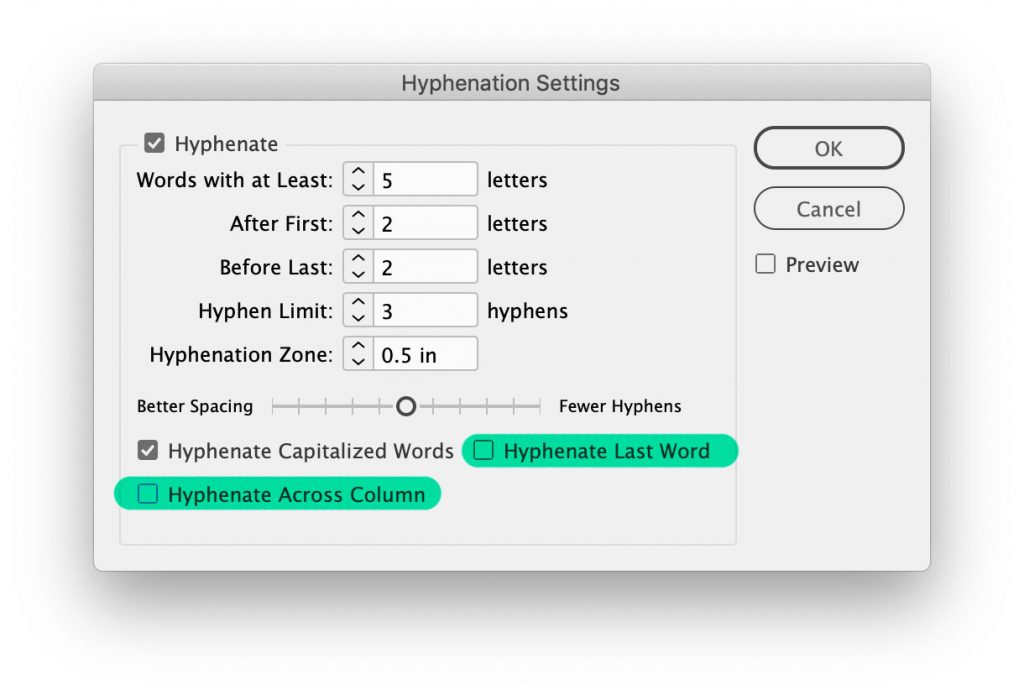As we finish books, here are the things your finished book will be graded on:
Big picture type
Is your book set up in a way to make reading easy/enjoyable? Does it have margins that make sense? Are page numbers consistent and do they relate to the rest of the page?
Detailed type
Did you pay attention to the small typographic details we’ve been over in class? Partial list of things to look for: correct dashes, italics, real small caps (if you have small caps), avoiding awkwardly hyphenated words and leftover lines, etc.
All the things where you have to look over your text carefully to find? Those fall under this.
Craft
When you bound the book, did you bind it well? Did you cut well? Does the end result look like a polished, finished project?
Visual Refinement – including cover
Do things aesthetically go together and seem right?
Process
Did you meet project milestones and keep up with the book’s process, consistently making progress over the course of the project?
PDF in/Finished book on time
Did you turn in your PDF on time? Did you turn in your book on time?