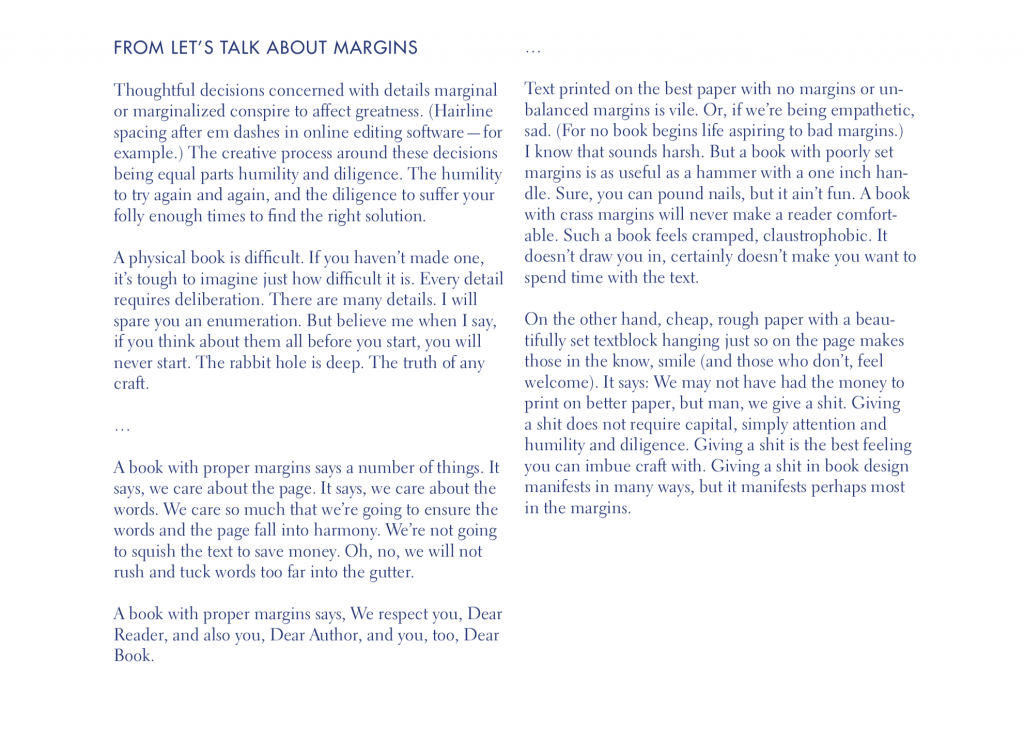Design a book that:
• Invites and guides readers • Avoids hindering reading
• Is aesthetically appealing • Reveals the structure of the text and design.
As you begin, make sure these basic choices are working together to make your text readable: Typeface, font size, page size, margins, leading, line length, letterspacing.
We did that largely during our comps phase, but we may revisit some of these if we find that they’re not working.
As we make the first proofs of your book, we will:
- Get your book’s text into Indesign.
- Clean up the text as needed.
- Begin to apply your design decisions to that text.
- Refine your book’s typography by tending to a series of fine typographic details.
Download Text + Proof Handout
Typewriter Habits from Butterick’s Practical Typography