We’ll narrow and begin working with and exploring a variety of methods for combining type. We’ll then choose one method/pair to move forward.
Download Hybrid Type, Combining Handout
Re-download Type 1 fonts (password given in class)
We’ll narrow and begin working with and exploring a variety of methods for combining type. We’ll then choose one method/pair to move forward.
Download Hybrid Type, Combining Handout
Re-download Type 1 fonts (password given in class)
In this project, we’re going to design a typeface by combining two disparate typefaces. We’ll then design a group type specimen book and a set of artifacts to further bring that typeface to life.
We’ll look really closely at type, scrutinize the anatomy and details of a typeface, and design a cohesive system for the letters of our alphabets.
We’ll get the first “parent” of our hybrid by tracing type from 19th and early 20th century type specimens.
Download Hybrid Type Pt. 1 Handout.
Download Type Specimens to use to choose type for Hybrid Type
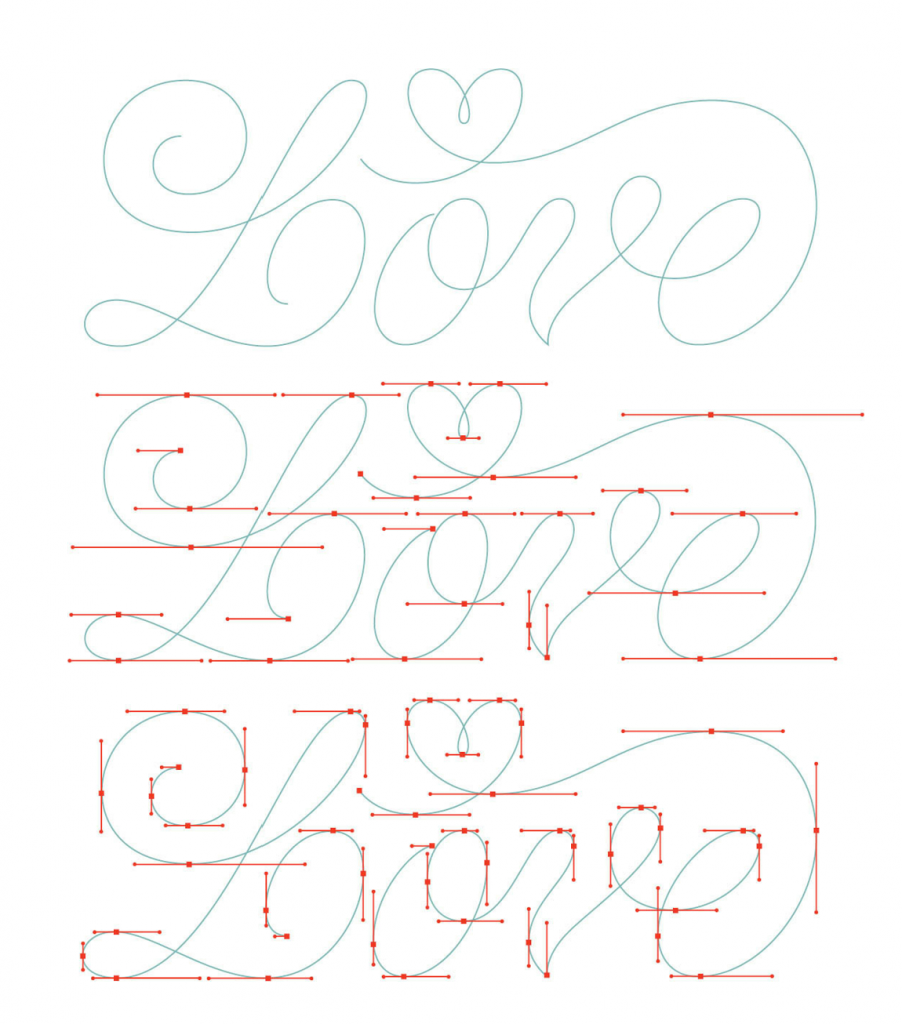
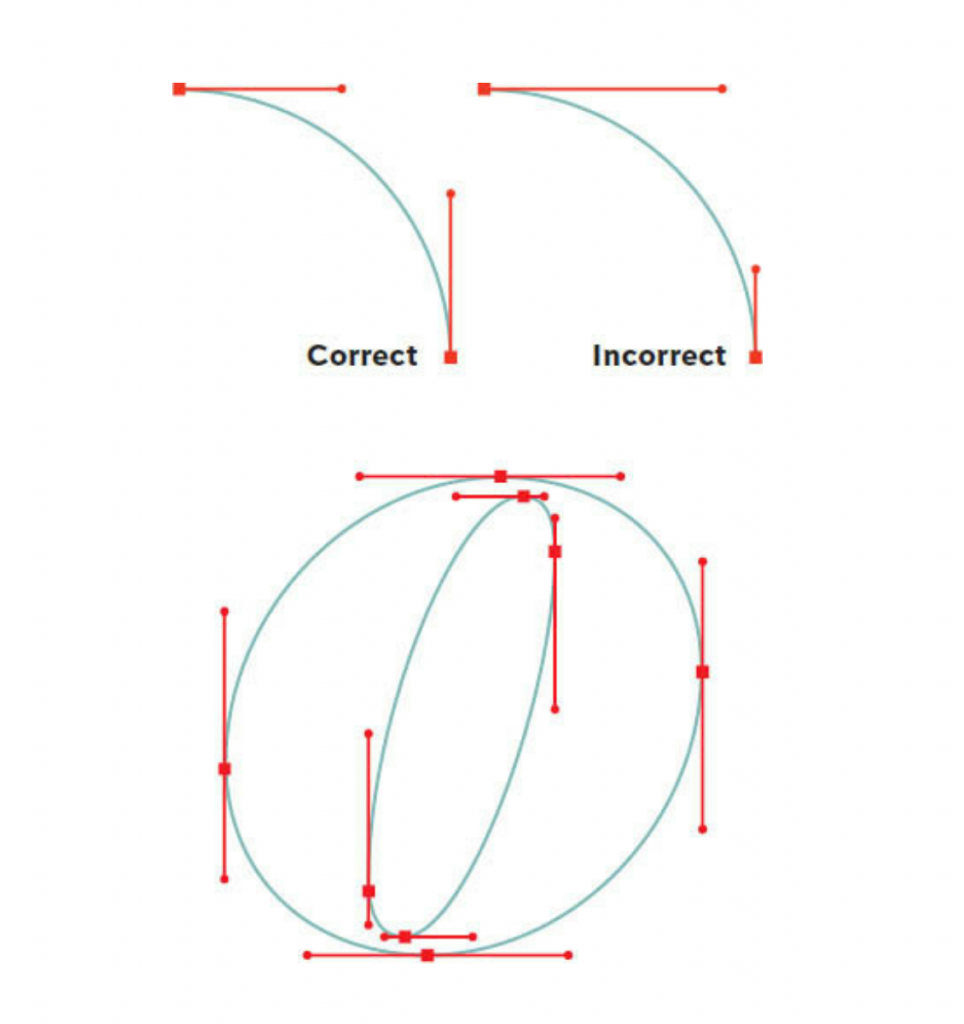
The first and most important tip I can give you is to learn to love the pen tool: It’s the foundation of all vector-based software.
No matter how many crazy effects they bake into Illustrator, the pen tool is the only thing you really need to master and is the single most important tool for vector drawing. It takes time to learn how to use it well and to teach your brain to think of it as just another mark-making device—not dissimilar to a real pen or pencil—and once you have, vector drawing will feel natural.
Jessica Hische
Tutorial on vector letters by J. Hische