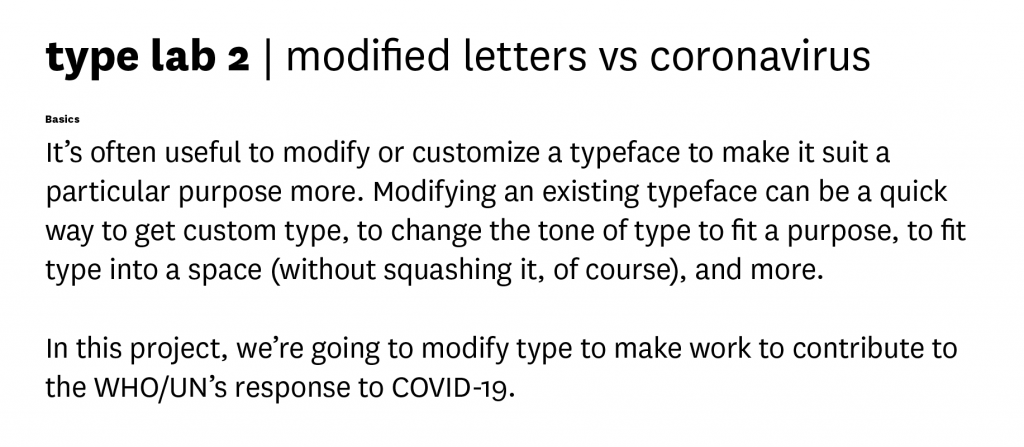
Basics
It’s often useful to modify or customize a typeface to make it suit a particular purpose more. Modifying an existing typeface can be a quick way to get custom type, to change the tone of type to fit a purpose, to fit type into a space (without squashing it, of course), and more.
In this project, we’re going to modify type to make work to contribute to the WHO/UN’s response to COVID-19.
Overall Project / Messages
Finished Product
The finished product for this project is a series of .png images sized for social media that will address one area (see below) where individuals can help stop the spread of coronavirus/COVID-19
We’re going to treat these like small-scale, digital posters.
Decide on one of the following briefs/key messages from the World Health Organization’s Global Call to Creatives. Those briefs are:
- Personal Hygiene: We can all help prevent the spread of COVID-19 through simple personal hygiene measures.
- Physical Distancing: Maintain at least 2 metres (6 feet) distance between yourself and anyone who is coughing or sneezing.
- Know the Symptoms: If you have fever, cough and difficulty breathing, seek medical care early.
- Kindness Contagion: At a time when nativist instincts are becoming policy and scaremongering is rife, we will work together to propagate global solidarity and build a kindness contagion.
- Myth Busting: Fear and misinformation are two of the biggest challenges we must overcome.
- Do More, Donate: The COVID-19 Solidarity Response Fund has been launched in partnership with the UN Foundation and the Swiss Philanthropy Foundation.
There’s more information on those briefs here: bit.ly/type_vs_covid
Modified Type
Modifying an existing typeface can be a quick(er) way to get custom type, to change the tone of type to fit a purpose, to fit type into a space (without squashing it, of course), and more.
For these digital posters, use modified type to help get across the message of your poster.
Be sure to read p. 61–85 in Lettering & Type. It gives some typographic background, information and tips on modifying type, and some good examples of modified type.
Modified Type Basics
Modifications can be simple or complex.
The typeface you choose is up to you. I recommend something simple. Probably sans serif (but not necessarily). That will give you room to play without the type getting too illegible.
Possible modifications
- create a stencil version
- round edges
- sharpen or square rounded corners
- add or taking away serifs
- add features from another typeface
- mimic the modulation of a serif in a sans serif
- chop it all apart
Possible typefaces to use
Helvetica, Futura, Clarendon, Akzidenz, Avenir, Bodoni, DIN, Courier, Franklin Gothic, Didot, News Gothic, Rockwell, Univers
These aren’t the only good choices, but they each offer good possibilities for modifications. You’re free to find/choose another typeface.
Consider
Pay attention to the changes you make and systematize . We’re not making random changes to each letter, but are modifying the existing system of the typeface with a new system.
Don’t:
… just make it look like a ransom note of random weights or changes.
… apply a veneer to it.
… squash or stretch it.
… simply apply an effect in Photoshop or Illustrator.
Do:
… add or take away pieces.
… be intentional and deliberate about your modifications.
… redraw parts as needed.
… use the Pen Tool and Pathfinder a bunch.
… maybe print and photograph/scan to modify your type.
… print out a word and use your extensive exacto knife skills to modify the type.
… make do! If you can’t figure out the “right” way to do something technically, do what you need to do to achieve what you’re trying.
For Thursday 4/2:
- Read p. 61–85 in Lettering & Type
(Modular Letters – Customizing Type) - Look at the examples of modified type I posted on the class site: Pinterest Board of Modified Type Examples
- Decide on a brief/message from the 6 WHO-suggested messages.
- Begin sketching ideas for your image/poster as a whole or for your type within it. Create 5-10 sketches/ideas.
PART 2
In Part 2 of this project, we’re looking at your sketches and giving feedback on ideas to move forward with. Then we’re creating digital comps or sketches that move our ideas forward.
Resolution/Size
We’re sizing these to fit well on Instagram. The best sizes for Instagram are:
1080px x 566px (shortest)
1080px x 1350px (tallest)
px = pixels (which you can just set as your units in Illustrator)
Post and Get Feedback on Sketches
Post your sketches to Google Drive (to the folder linked in class).
Then, comment on two other students’ sketches.
- Is something compelling or clear?
- Are there any of them that aren’t clear? Or don’t work as well?
- Does one idea seem especially good?
- Those could all be your comments. What would you need to move forward with the project? What can you say that would help someone else focus their ideas or pursue their best ideas?
Create new comps/sketches.
We’re being a little flexible with this step. This is where we’d normally bring in a few printed versions of a poster, but because of the present weirdness, we’re saying this:
Bring in 5–10 comps (rough versions of your poster & type done in Illustrator)
OR
5-10 detailed sketches. If you choose the sketches option, they don’t need to be detailed as in large. But they should be detailed as in intentional, thought out, and considered.
The sketches aren’t just more of what we did for the last phase. But they’re an outgrowth of existing sketches. Take the feedback you get or new ideas you’ve gotten since the last sketches and get to the next level with that idea. If a concept you came up with was good, try to draw a few variations on it. If you got good feedback on a type modification, incorporate it into a layout in a few different ways.
No matter which mode you choose for this phase, you’re pushing your ideas to the next step.
After this, in our next step, everyone will be making Illustrator versions of your posters.
Familiarize yourself with the rest of the WHO brief.
There’s a pretty substantial list of things to Do and Don’t Do. Read over those. Some of them may spark ideas. Others may just keep your design work in the lines that it needs to stay inside of.
Take a look at the due date to submit this. If you want to submit to the official WHO initiative for judging, it needs to happen by next Thursday, April 9. Our project is going to go a little longer than that, and we’ll share them from our Instagram account either way. And they’ll have the ability to go beyond that. But to officially submit these, the deadline is next Thursday.
The complete information, including the list of things to Do or Don’t Do is here:
That’s also where you’ll go to submit these if you choose to do that.
For Tuesday 4/7:
Comment on two people’s initial sketches using the criteria above
Using the feedback you get from those comments, create either: 5-10 digital comps for your posters OR 5-10 detailed, intentional, good sketches that take your ideas to their next step.
Pt. 3
Choose two of your sketches/comps
- Which two of your sketches/comps show the greatest promise?
- Which are sufficiently different from one another that you won’t be replicating too much?
- Did you get really positive feedback on a couple?
Use those factors to choose which ones to pursue.
Consider what they’ll need to really be finished
- Did you get feedback that suggested good changes?
- Did you notice something that should be different?
- Is there something you didn’t work out while sketching/designing it?
- Do you have a good color palette?
- Have you chosen type?
Use those factors to decide how to start refining them and making potentially finished digital posters (remember, these should be sized as Instagram or other social posts).
If you haven’t yet, make choices about type and color. For both of those, deliberately limiting your palette can be very useful in making a refined final product.
(Adobe’s Color theme tool is good for creating a color palette)
Also worth considering: each “poster” can be more than one image. Think about multi-image Instagram and other posts where each image tells you part of the story. Maybe you lead with something bold, then use the next image to dig into details. Note that if you do this, your images should still visually match one another. So, creating a real color and type palette becomes more important.
For Tuesday 4/14
Comment on two people’s refined sketches/comps
Upload two refined digital posters (social media post size)
We’ll use Tuesday’s class like a digital pin-up