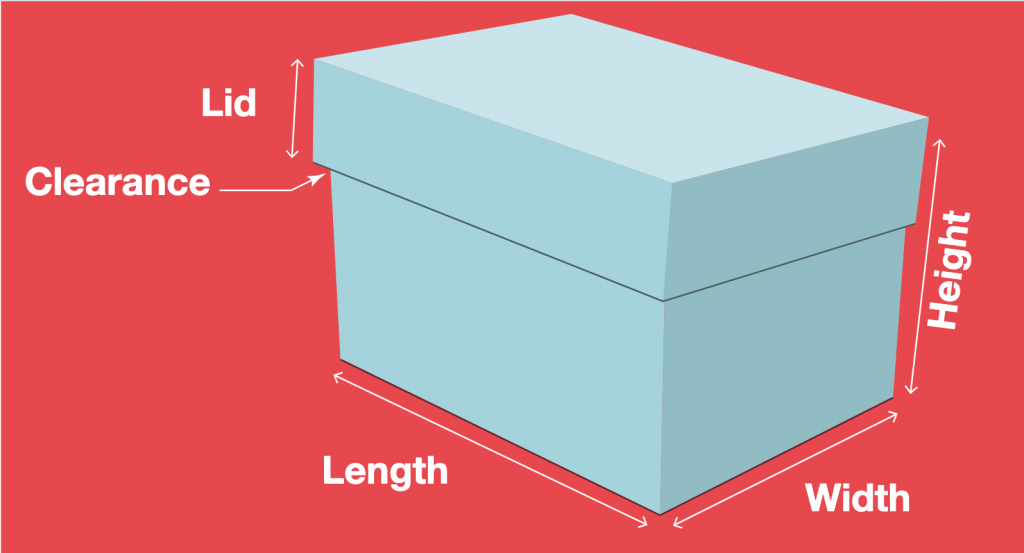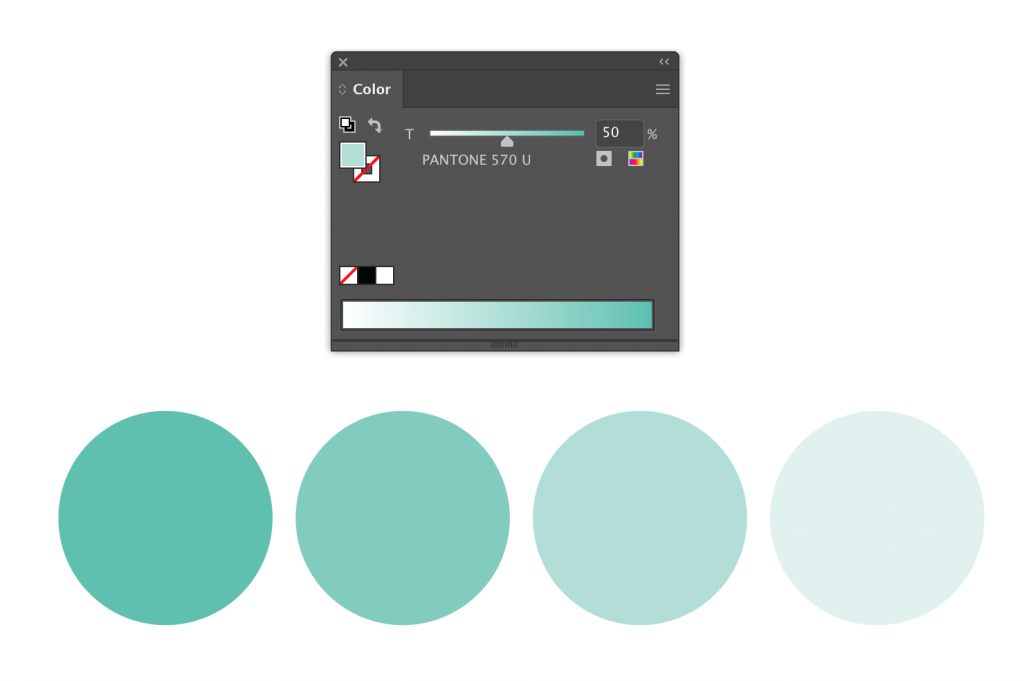Read 3 reviews on Font Review Journal
Make a thread in the Font Review Journal Discussion Board on Blackboard of your favorite review you read
- It can be because you like the font or you just like the review
- Write one thing that you specifically liked about it (the review or the font itself)
- Then, reply to one other person’s thread.