Since in this project, our final product is for screen, we should size it in units made for screens.
By choosing the Web tab in the Illustrator New Document dialog, it sets the units to pixels (px) and the color mode to RGB (red green blue) which will each give you more reliable output than other options.
Simply choosing the Web tab should do a lot. Then you can add your actual pixel dimensions. And you can, if you want, double check to make sure you’re using pixels (as opposed to another set of units).
Screenshots for illustration:
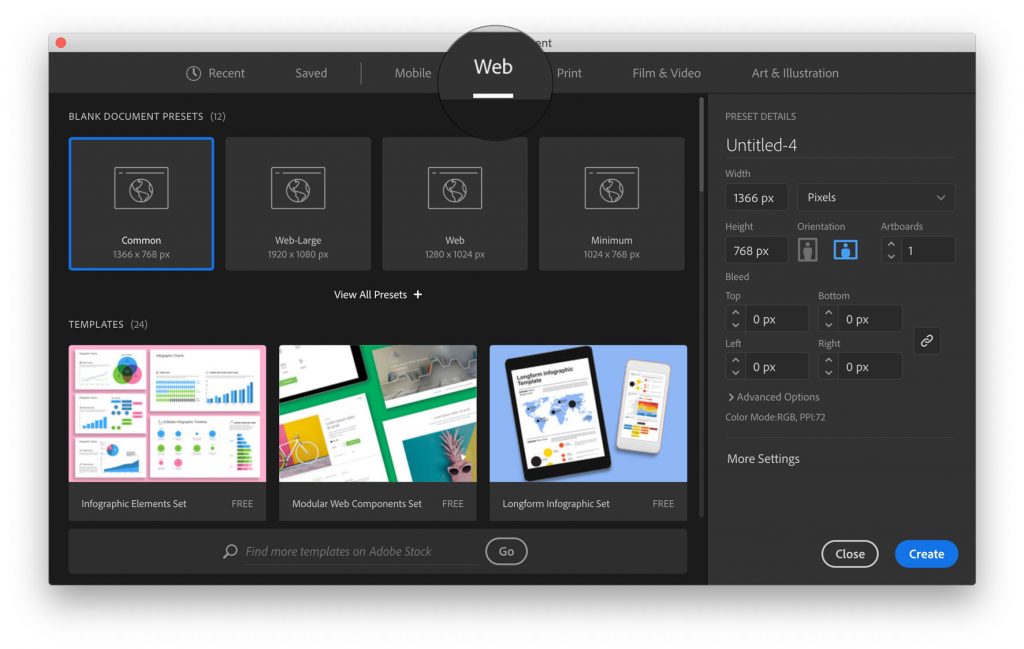
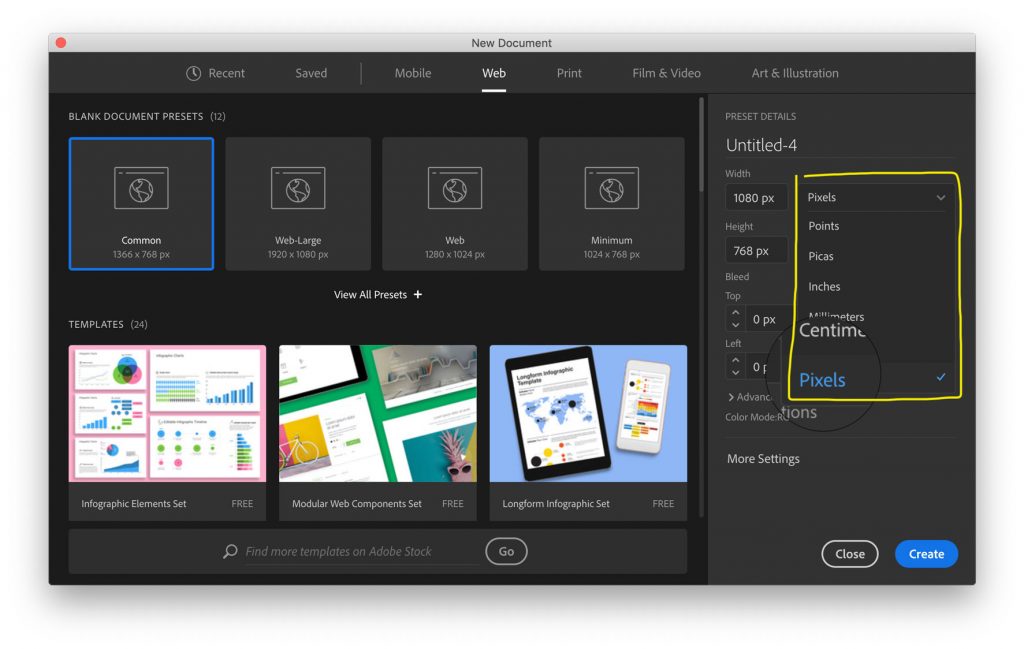
Comments are closed.